In today’s fast-paced world, managing personal finances effectively is crucial for achieving financial stability and achieving long-term goals. With the advent of technology, numerous personal finance apps have emerged to simplify the process and empower individuals with better control over their money. One such app that has garnered significant attention is Rocket Money. In this comprehensive review, we will delve into the features, benefits, and user experience of Rocket Money, providing you with all the information you need to make an informed decision about incorporating it into your financial routine.
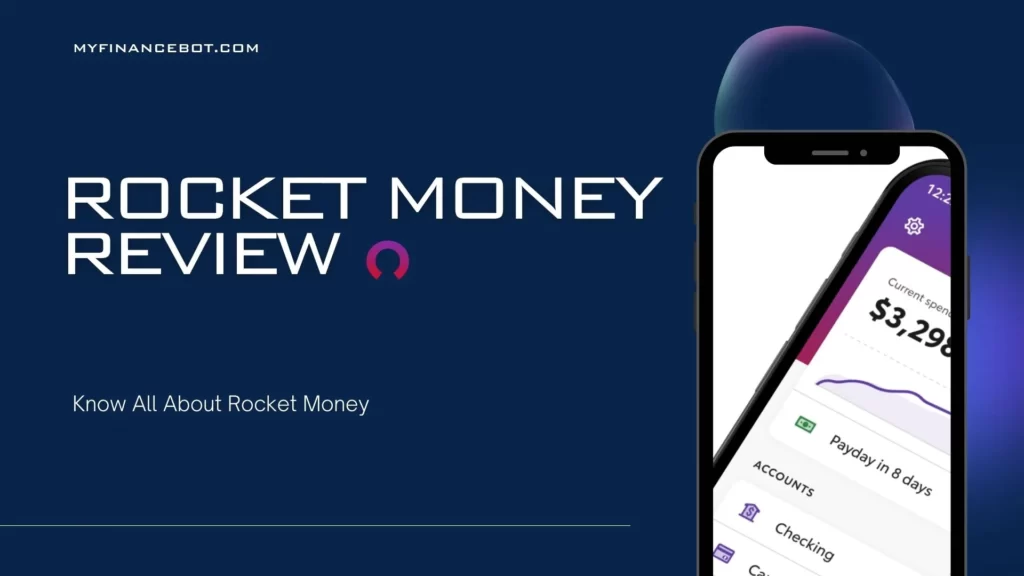
What is Rocket Money?
Rocket Money is an innovative personal finance app that aims to simplify and streamline the process of managing and optimizing your finances. It offers a comprehensive suite of features, including budgeting, expense tracking, bill management, savings goals, investment options, and more. With its user-friendly interface and intuitive design, Rocket Money caters to users with varying levels of financial expertise, making it accessible to both beginners and seasoned investors.
Why use Rocket Money?
There are many reasons to use Rocket Money, including:
- It’s easy to use: Rocket Money is a user-friendly app with a clean and intuitive design. It’s easy to get started with Rocket Money, even if you’re not a financial whiz.
- It’s comprehensive: Rocket Money offers a comprehensive suite of features, including budgeting, expense tracking, bill management, savings goals, investment options, and more.
- It’s affordable: Rocket Money offers a free version with basic features. You can upgrade to a premium subscription for additional features, such as bill negotiation and investment advice.
- It’s secure: Rocket Money is a secure app that uses bank-level encryption to protect your personal information.
Features of Rocket Money
Budgeting and Expense Tracking
Rocket Money empowers users to take control of their spending by creating personalized budgets and tracking expenses effortlessly. The app allows you to:
- Categorize your transactions: This helps you understand where your money is going and identify areas where you can make adjustments to save more.
- Set spending limits: This helps you stay on track with your budget and avoid overspending.
- Receive real-time updates on your financial progress: This helps you stay motivated and on track to reach your financial goals.
- View clear visualizations and reports: This gives you a holistic view of your income, expenses, and savings.
Bill Management and Payment Reminders
Keeping track of bills and due dates can be a hassle, but Rocket Money simplifies the process by offering bill management and payment reminders. You can:
- Link your bank accounts: This automatically imports your bills into the app, so you don’t have to manually enter them.
- Receive timely reminders: This ensures you never miss a payment and avoid unnecessary late fees.
- Stay on top of your financial obligations: This helps you stay organized and avoid financial stress.

Savings Goals and Automation
Rocket Money understands the importance of saving for future goals and offers a range of tools to help you achieve them. Whether you’re saving for a vacation, a down payment on a house, or an emergency fund, the app allows you to:
- Set specific goals: This helps you stay focused and motivated on your savings journey.
- Automatically allocate funds towards your goals: This takes the guesswork out of saving and helps you reach your goals faster.
- Track your progress: This helps you see how you’re doing and make adjustments as needed.
- Visually represent your goals: This helps you stay motivated and on track to reach your goals.
Investment Options and Insights
For those interested in growing their wealth through investments, Rocket Money provides access to investment options and insights. The app offers a range of investment opportunities, including stocks, bonds, mutual funds, and more. Through its intuitive interface, you can:
- Analyze investment performance: This helps you make informed decisions about your portfolio.
- Receive personalized recommendations: This helps you find the right investments for your needs.
- Make informed decisions about your portfolio: This helps you achieve your financial goals.
These are just a few of the many features that Rocket Money offers. If you’re looking for a comprehensive personal finance app that can help you take control of your finances, Rocket Money is a great option.
User Experience and Interface
User Experience
Rocket Money’s user experience is designed with simplicity and ease-of-use in mind. The app’s intuitive interface allows for effortless navigation, ensuring that users can access features and information seamlessly. The design is clean and visually appealing, with well-organized sections and clear instructions.
Interface
The app’s interface is divided into four main sections:
- Home: This is the main dashboard where you can see your recent transactions, budget, and savings goals.
- Expenses: This section allows you to track your spending by category, merchant, or even by location.
- Bills: This section helps you keep track of all your bills and due dates. You can also set up automatic payments so you never miss a payment.
- Investments: This section provides access to investment options and insights. You can analyze investment performance, receive personalized recommendations, and make informed decisions about your portfolio.
The interface is easy to navigate and the instructions are clear. Even if you are new to personal finance management, you will be able to use Rocket Money with ease.
Security and Privacy
Rocket Money takes the security and privacy of its users’ data very seriously. The app uses industry-standard security measures to protect user data, including:
- Bank-level encryption: Rocket Money uses bank-level encryption to protect sensitive information, such as your bank account and credit card numbers.
- Multi-factor authentication: Rocket Money requires you to use two different factors to authenticate your identity when you log in, such as your password and a code from your phone.
- Regular security updates: Rocket Money regularly updates its security systems to stay ahead of potential threats.
In addition to these security measures, Rocket Money also follows strict privacy policies to safeguard user confidentiality. These policies include:
- Not selling user data: Rocket Money does not sell user data to third parties.
- Allowing users to control their data: Rocket Money allows users to control their data, such as what data is shared and with whom.
- Providing transparency: Rocket Money provides transparency about its data collection and use practices.
Overall, Rocket Money takes the security and privacy of its users' data very seriously. The app uses industry-standard security measures and follows strict privacy policies to protect user data.
Customer Reviews and Trust Score
Rocket Money has a positive reception from its users, as evidenced by numerous online reviews and testimonials. Here are some examples of customer reviews from Trustpilot:
- “I’ve been using Rocket Money for a few months now and I’m really happy with it. It’s helped me to track my spending and save money. The app is easy to use and the customer service is great.”
- “Rocket Money is a lifesaver! I was always struggling to keep track of my bills and expenses, but this app has made it so easy. I’ve already saved a ton of money by using it.”
- “I’ve been using Rocket Money for a few years now and I’m still a big fan. It’s helped me to get a better understanding of my finances and make better financial decisions.”
Rocket Money also has a high trust score on Trustpilot, with an average rating of 4.4 out of 5 stars. This means that the vast majority of users who have reviewed the app have had a positive experience with it.
Overall, Rocket Money has a positive reputation among its users. If you are looking for a personal finance app that is easy to use, comprehensive, and reliable, Rocket Money is a great option.
Truebill vs. Rocket Money
Truebill and Rocket Money are two of the most popular personal finance apps on the market. Both apps offer a variety of features, including budgeting, expense tracking, bill management, and subscription management. However, there are some key differences between the two apps.
Truebill
- Focuses primarily on bill negotiation and subscription management: Truebill’s main goal is to help users save money on their bills. The app automatically scans your accounts for recurring bills and negotiates with providers on your behalf to get a lower rate. Truebill also helps users cancel unwanted subscriptions.
- Free version with limited features: Truebill offers a free version with limited features. The premium version costs $3.99 per month and includes additional features, such as bill negotiation, subscription management, and credit score monitoring.
Rocket Money
- Offers a more comprehensive set of features: Rocket Money offers a more comprehensive set of features than Truebill. In addition to budgeting, expense tracking, and bill management, Rocket Money also offers investment options and insights. The app allows users to invest in stocks, bonds, mutual funds, and more. Rocket Money also provides investment insights, such as performance analysis and personalized recommendations.
- Free version with basic features: Rocket Money offers a free version with basic features. The premium version costs $5.99 per month and includes additional features, such as bill negotiation, investment advice, and credit score monitoring.
Differences
| Feature | Truebill | Rocket Money |
|---|---|---|
| Focus | Bill negotiation and subscription management | Comprehensive personal finance management |
| Free version | Yes, with limited features | Yes, with basic features |
| Premium version | $3.99 per month | $5.99 per month |
| Additional features | Bill negotiation, subscription management, credit score monitoring | Investment options and insights, investment insights, credit score monitoring |
| Trustpilot Rating | ★★★★★ | ★★★★★ |
Which app is right for you?
The best app for you will depend on your individual needs and preferences. If you are looking for an app that can help you save money on your bills, Truebill is a good option. If you are looking for a more comprehensive personal finance management tool with investment capabilities, Rocket Money is a better choice.
Pros and Cons of Rocket Money
- Comprehensive suite of features for personal finance management.
- Intuitive user interface suitable for users of all levels of financial expertise.
- Investment options and insights for wealth management.
- Robust security measures and privacy protocols.
- Positive customer reviews and high trust score.
- Limited customer support channels.
- Some advanced investment features may require additional fees.
Pricing Plans and Value for Money
Rocket Money offers a range of pricing plans to cater to different user needs. It offers a free version with basic features, allowing users to get a feel for the app before committing to a paid plan. The premium plans provide access to advanced features and investment options, with prices varying based on the level of functionality. Overall, considering the comprehensive features and convenience Rocket Money provides, the pricing plans offer good value for money.
How to Get Started with Rocket Money
To get started with Rocket Money, follow these simple steps:
1. Sign Up:
- Head to the Rocket Money website or download the app on your iOS or Android device.
- Create an account using your email address and password.
2. Connect Your Accounts:
- This is where Rocket Money shines. Select the bank accounts and credit cards you want to track. The app uses Plaid, a secure platform, to connect to your accounts safely.
- Once connected, Rocket Money will automatically import your transactions.
3. Explore the Features:
- Get an Overview: See your overall financial picture – income, expenses, debts, and credit score.
- Budgeting: Set budget goals for different categories like rent, groceries, or entertainment. Track your spending against your goals and get alerts when you’re nearing your limit.
- Bill Negotiation: Let Rocket Money negotiate lower rates for your cable, internet, and phone bills. They’ll handle the calls and paperwork for you.
- Subscriptions: Track and manage all your subscriptions in one place. Easily cancel unwanted ones and avoid recurring charges.
- Savings: Set up automatic savings goals and watch your nest egg grow.
- Financial Insights: Gain valuable insights into your spending habits and identify areas where you can cut back or save more.
4. Customize Your Experience:
- Adjust your budget categories and goals.
- Choose which notifications you want to receive.
- Set up automatic transfers to savings accounts.
- Explore the learning center for helpful tips and resources.
5. Explore the Premium Features:
- Rocket Money offers a premium plan with additional features like advanced budgeting tools, credit monitoring, and identity theft protection. Consider if it fits your needs and budget.
Tips for Getting the Most Out of Rocket Money:
- Connect all your accounts for a complete picture of your finances.
- Set realistic budget goals and be consistent with your tracking.
- Leverage bill negotiation and subscription management to save money.
- Use the insights to make informed financial decisions.
- Don’t be afraid to reach out to Rocket Money’s customer support if you need help.
I hope this guide helps you get started with Rocket Money!
Read Also – Nexus Savings App Review: Is It Legit?
Is Rocket Money safe?
Yes, Rocket Money is safe to use. The app uses bank-level encryption to protect your personal information. This means that your data is safe and secure when you use the app.
Additional Resources
- Rocket Money website: https://www.rocketmoney.com/
- Rocket Money app: https://play.google.com/store/apps/details?id=com.truebill&hl=en&gl=US
- Rocket Money review on Business Insider: https://www.businessinsider.com/personal-finance/rocket-money-app-review
- Rocket Money review on The College Investor: https://thecollegeinvestor.com/22660/rocket-money-review/
- Rocket Money review on FinanceBuzz: https://financebuzz.com/truebill-review
Final Thoughts
Rocket Money is a powerful personal finance app that simplifies the process of managing your money. With its comprehensive suite of features, intuitive interface, and investment options, it caters to a wide range of users, from beginners to experienced investors. By providing tools for budgeting, expense tracking, bill management, savings goals, and investments, Rocket Money empowers individuals to take control of their financial future. With its positive user reviews and high trust score, Rocket Money proves to be a reliable and valuable companion on your journey to financial success.
If you’re looking for an all-in-one personal finance app that combines convenience, functionality, and security, Rocket Money is an excellent choice to optimize your financial management and achieve your long-term goals.
FAQs
How does Rocket Money work?
Rocket Money is a personal finance app that helps you take control of your finances. The app offers a variety of features, including budgeting, expense tracking, bill management, and investment options.
To use Rocket Money, you first need to create an account and link your bank accounts and credit cards. Once your accounts are linked, the app will automatically import your transactions. You can then use the app to track your spending, create budgets, and manage your bills.
Rocket Money also offers a premium subscription that includes additional features, such as bill negotiation, investment advice, and credit score monitoring.
What are the benefits of using Rocket Money?
There are many benefits to using Rocket Money, including:
- Helps you take control of your finances: Rocket Money can help you track your spending, create budgets, and manage your bills. This can help you save money and improve your financial health.
- Easy to use: Rocket Money is a user-friendly app that is easy to set up and use. Even if you are not a financial whiz, you can use Rocket Money to get a better understanding of your finances.
- Secure: Rocket Money uses bank-level encryption to protect your personal information. This means that your data is safe and secure when you use the app.
- Affordable: Rocket Money offers a free version with basic features. The premium subscription costs $5.99 per month and includes additional features, such as bill negotiation, investment advice, and credit score monitoring.
Is Rocket Money safe?
Yes, Rocket Money is safe to use. The app uses bank-level encryption to protect your personal information. This means that your data is safe and secure when you use the app.
What are the pros and cons of Rocket Money?
Pros:
- Easy to use
- Comprehensive features
- Secure
- Affordable
Cons:
- Premium subscription costs $5.99 per month
- Not all features are available in all countries
Is Rocket Money worth it?
Whether or not Rocket Money is worth it depends on your individual needs and preferences. If you are looking for a comprehensive personal finance app with a variety of features, Rocket Money is a good option. However, if you are only looking for a basic budgeting app, there are other options that are more affordable.
How do I cancel my Rocket Money subscription?
To cancel your Rocket Money subscription, you can follow these steps:
- Open the Rocket Money app.
- Tap on the “Profile” icon in the top right corner.
- Tap on “Subscription”.
- Tap on “Cancel Subscription”.
- Follow the instructions to confirm your cancellation.
Your subscription will be cancelled at the end of the current billing cycle. You will not be charged for any additional months of service.
What is the refund policy for Rocket Money?
If you are not satisfied with Rocket Money, you can request a refund within 14 days of purchase. To request a refund, you can contact Rocket Money customer support.
Where can I get help with Rocket Money?
If you need help with Rocket Money, you can contact customer support through the app or by email. Customer support is available 24/7.
Disclaimer: The information in this blog post is not financial advice. The author's opinions and experiences may not be representative of others. The author is not affiliated with Rocket Money. You should always do your research before making any financial decisions.